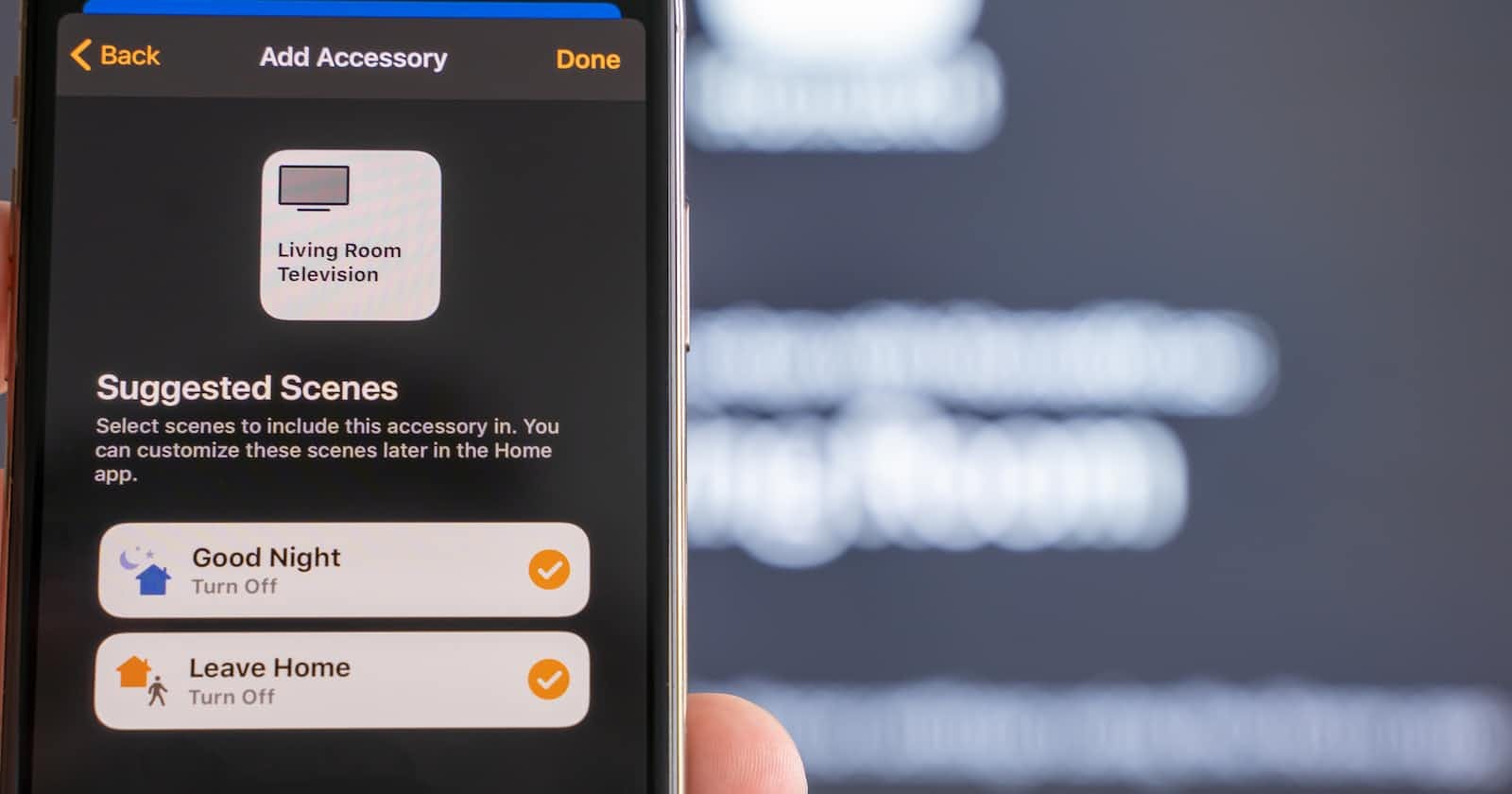Homebridge in My Daily Life!
Using Non-certified Smart Home Devices with HomeKit!
If you know me, you know that I try to incorporate tech into everything in my life and my household items are no different. I'm always trying to add some smart home devices to my home and automate things with HomeKit. While doing this does bring some improvements when everything is fully configured, the initial configuration part can become very complicated. I make things even more complicated because I don't just live in one smart home ecosystem.
In my own home, I have a mixture of HomePods, Amazon Alexa, and Google Homes and I do use all of them for different use cases. The Alexa's are put in everyone's room and are the main source of voice control, but the other two systems are used as well. Most of the automation is configured via HomeKit and that is how they are controlled and automated.
In my honest opinion, I feel like each smart speaker has their positives and benefits and this is why I use all 3. I think Apple has the best UI and control for their smart home ecosystem which is why I build everything in there. However, I find Amazon's Alexa platform to be the best whenever I'm trying to control things with my voice. When I just have generic questions, Google seems to be the best personal voice assistant, so that hub lives in my office area. I know Google is updating their home UI configuration, but I just seem to still love the customization I can do inside of Apple's HomeKit (I know, go figure Apple's solution is the one that offers me the most customization).
Using all of these solutions does come with some complexity. A lot of the products that you can buy usually is tied to some of the ecosystems, but not always all of them. Some of them do work with all of the systems, but it is not the majority, especially when you start getting to random items. The big thing is to get the unsupported devices into HomeKit so the automation flows will be possible in my home. Thankfully, there is a solution for that.
This is where Homebridge comes into play. Homebridge is a framework that allows you to be able to bring uncertified and unsupported smart home devices and able to control them into HomeKit. You will need a dedicated machine to be running the Homebridge platform and it will serve as the connection point between the unsupported devices and Apple's HomeKit platform. This platform is supported by individual developers who would take a device and create applications that work inside of Homebridge.
With this solution, I have added tons of devices into my HomeKit library that normally wouldn't be possible. Some of the devices that I have been able to add to HomeKit via this solution are my Harmony Hub and all my desktop PCs. Yes, you read that right. The nice thing about Homebridge is that virtually anything that has a network interface or APIs can be configured to some extent.
Now, you may be wondering why on Earth would I want to add my PCs to my HomeKit. And the reason that I did that is for cost savings. I was able to add automation to my configuration that will allow my devices to power off every night. Yes, you can do this with a scheduled task on each device that has the power off at a certain time every night, but with HomeKit I was able to configure it a little bit more. With HomeKit I was able to make multiple timeframes that will power off the devices. Right now they all turn off at midnight every night, but I do have automation that if I'm not in the house at a certain time of the day, then the devices should power off early to save power. This can be useful if I am on vacation or if I know I won't be at the house for a couple of days.
Homebridge isn't the only solution that can provide some of this functionality. There are also other companies like HOOBS and Starling Hub that help do the same thing. HOOBS is another Homebridge solution, but since Homebridge is a lot of configuring and understanding some scripting, HOOBS packages it all up in a nice application that is easy for anyone to configure. Starling Hub on the other hand is another solution that allows you to add your Google Nest products natively into HomeKit. I use Nest products in my own home and this is how I can access all of them with HomeKit.
With the evolution of smart home products, there have been some great leaps have been made. There is a new solution called Matter that is built on a framework called Thread that is being released. Somehow all the tech giants have come together to agree on a standard for smart home tech (I know, I can't believe it either). This new standard, it will allow the devices to be interchangeable hopefully and work natively without all these other configurations. This does require the actual smart home products to be updated to support this new framework, but a lot of the companies have stated that they will support them and have even started to update older products to support this new framework.
Do I think Matter and Thread will get rid of Homebridge? Not entirely. While the devices are being updated so that you will not necessarily need this solution in the future, there are still some other use cases out there like my controlling my PCs that won't ever be updated for Matter/Thread (or that I can predict, never say never).
Smart home tech is something that I find to be super interesting and I love utilizing it.
Let me know if you use any smart home tech in your life!