
Photo by Carles Rabada on Unsplash
My Favorite Announcements from WWDC23
Top 3 Announcements from WWDC
WWDC23
WWDC is my favorite keynote of all year. While hardware and new products get me super excited, I'm usually more excited about software and this is the biggest keynote for different software updates(in my opinion). The software unlocks the capabilities of a device and where most of the innovations are normally at. While some great hardware innovations get released, it relies on the hardware to move the needle forward. That is why WWDC normally is my favorite keynote and this year they did not disappoint!
They had tons of software AND hardware upgrades this year that made me super excited. While I won't talk about all of them, here are the top 3 things that got me excited about the keynote.
iOS 17
As far as operating systems go, iOS is by far my favorite operating system. I love using it every day and it has been my main driver OS since I got my iPhone 4 (I do love my Android systems too, don't worry still pumped up for that Pixel Fold coming out). This year, they didn't bring crazy design changes, but they brought tons of "quality of life updates."
One of the big updates that they announced was the Contact Photos. With this, you can create your full-screen contact photo and edit it to the way that you like it. Once you have done this, when you give someone a call, this will be the pop-up that they will see. I think that is such a great personal touch that they are implementing with welcome contacts. I'm a big fan of things like this because it just makes everything feel so personal.

Photo from 9to5Mac
Another thing they added that got me hyped up is StandBy mode. With this, when you dock your iPhone on a MagSafe charger and turn it sideways, it will enter this landscape orientation that will allow it to display some useful information for you. To make it even more intuitive, you can have different layouts for different MagSafe connections and it will remember what you set for each location. Me, I think this is great because when I'm sitting at my desks, for the most part, everything that I will interact with on my computers is available on the computer so my phone doesn't get picked up. It would be nice to have this on the side of my desk and just give me some important information that I may have not seen otherwise.

Photo from MacRumors
The final thing I will talk about for iOS 17 upgrades is Interactive Widgets. This is something that I wished iOS would have, especially when I noticed that Android already had this on my Pixel. I am a big user of widgets on iOS, but sometimes I wish I could hit a checkbox on my To Do List instead of being sucked into the application each time. Without this functionality, they felt more like just status updates instead of a quick and easy way to access some information without having to enter the full application. It would make it ten times easier if that was possible. With this update, I can see a ton of individuals starting to use Widgets more if they haven't started to use them yet.

Photo from MacRumors
There were tons of other updates to iOS 17 that I'm excited about like Name Drop, Facetime Voicemails, Live Voicemail, the new Journal application, and more. If you are interested, check out the link below for the official page of iOS 17 releases.
iPadOS 17
The iPad is one of those things that I love to use and will always have, but I'm not someone who heavily relies on it. That being said, it always seems to me that sometimes, iOS gets these killer features and for some reason, the iPad is missing them (calculator app anyone?). This year's update seems to be bringing in some of the features, while also adding some new ones.
For example, last year iOS got the ability to add widgets and customize their lock screen, but for whatever reason the iPad didn't. Now it is available and it is something that I would use. I was always confused why it wasn't there and definitely feel like some great widgets can come in use for the larger screen of the iPad. It would be nice to be able to get some information without having to actually unlock the device.

Photo from 9to5Mac
The Live Photo Wallpaper on your lock screen is also a great touch to the device. I'm a sucker for some great animation like that and this is no exception. With some of the animations, it gives this great motion effect that just settles into the wallpaper. macOS also has this feature and I think it is a great addition to the systems.
Besides those two features, the iPad will be getting a lot of the features that are coming to iOS like Interactive Widgets and much more. Just like the iPhone, I think this update will be very well accepted! Check out the link below for the rest of the iPadOS 17 release information!
New 15-inch MacBook Air

Photo from Apple
Now, I know this is not software, but man I love this MacBook release! I currently still use a 2014 15-inch MacBook Pro for my side hustle life I live as a DJ. Why do I keep using this laptop? Because right when it was time for me to upgrade, the M chip line series came out and I have been waiting for a laptop that met the requirements that I currently was running. These requirements were mainly 16 GB of RAM, 1 TB of Internal Storage, and a 15-inch screen. The problem I was having is that I use this laptop to DJ and the only laptops that had a screen large enough were the MacBook Pro line. With something that I ONLY use for DJing (maybe a couple of other things here and there, but mainly playing music), this purchase just didn't make sense.
I actually almost caved and got the 13-inch M2 MacBook Air when it was announced, but the rumors started coming out that a 15-inch MacBook Air was coming so I've been waiting to see if they would announce it. I pretty much told myself if they didn't announce it and an M3 MacBook Air came out, I would just accept the smaller screen. This device is perfect for individuals who just want a larger screen, but don't need a pro device. While those Pro devices are great, they aren't for everyone. As a matter of fact, most people don't actually need that laptop unless they really are doing intensive workflows.
This is why this MacBook is perfect for the use case that I'm going to be using it for. It is a great screen size (15.3" exactly), great battery life, and sports the new MacBook Air Design that the original M2 MacBook Air introduced. This new MacBook I think will be a great sell and they also lowered the price of the original M2 13-inch MacBook Air to $1099. The new 15-inch MacBook Air will be starting at $1299.
Check out the link below to see more information about the new MacBook Air.
One More Thing…
I know, I know. I only said my top 3 things…but Apple did announce a new product category that will be revolutionary to the market, the Vision Pro.
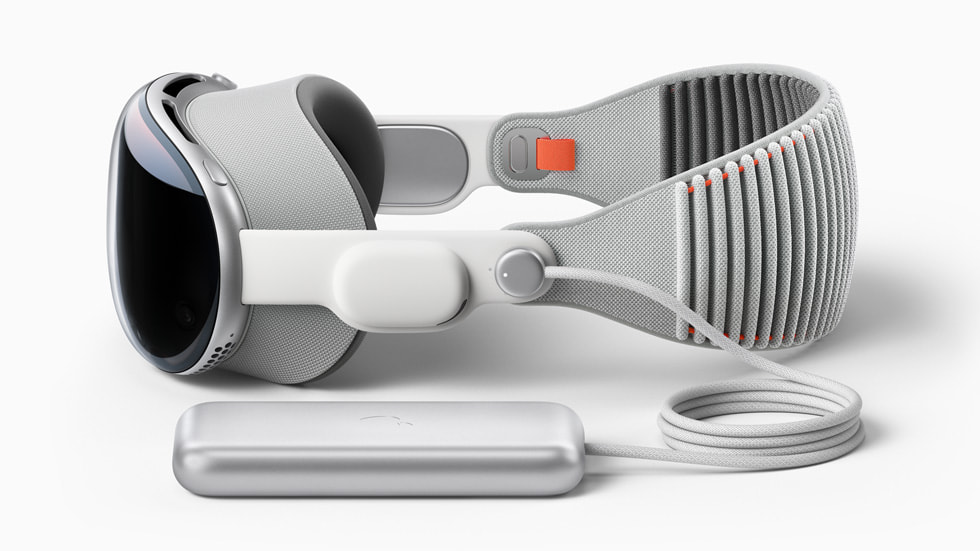
Now this is a complete luxury device that I do not believe that majority of individuals will be purchasing (mainly because of the price tag of $3499) but it still is insane and cool and I absolutely will be purchasing one when it releases early next year (I know. What a tease from them.). This new headset was crafted with tons of cameras and sensors to give this immersive experience in a VR/AR world.
Photo from Apple
There were many examples and ways on how this device can be used, but I especially want to focus on the possibilities of this. This device right now is a device that most likely will not be traveling around with you, especially with the 2-hour battery life for the battery pack that comes with it. To me, I do not look at this thing and think of where it is now, I think of where it is heading, the rumored Apple Glasses.
The ability to put something on your head and interact with these different environments that the device is putting in front of you sounds so magical and futuristic. I am imagining this a couple of generations ahead, then maybe you don't need that aggressive battery pack, or this becomes a way slimmer device that you can actually wear on your head 24/7 to increase your experience every day. This device shows the direction that technology is heading.
Between the cameras bringing people into focus when they are physically interacting with you, the ability to completely immerse yourself or bring reality back in with the digital crown, and also being able to bring up multiple screens or even your MacBook in front of you and interact with them, this device is very futuristic. I am so excited to try it out. The media have already tested this and they have all been for the most part saying how impressive and magical it is. I can't wait to try it myself.
The only downside of this thing at the moment is that you have to wait until 2024 (oh, and the price haha). I have tons of questions and thoughts about it like how much batteries are going to cost and are people going to be getting sick if they are in it for too long. I'm going to wait until I get my hands on it next year before I can give any official comments. Everything right now is speculation.
If you want to see more and the demos that they show, check out the link below!
Conclusion
While I mentioned a good bit of stuff here, there is still so much more to talk about. This was a great event and an amazing presentation. I can not wait for this software and hardware to be released and for me to get my hands and incorporate them into my life, especially that Vision Pro.
If you haven't gotten a chance to watch the official keynote, I would highly recommend it. I will link it below.
Are you excited about these releases? Was there anything that I didn't mention that got you excited? Feel free to reach out to me on my socials to let me know what you are excited about!

